Contacts
Overview
Contacts are any person, family, staff, volunteer, organization, or company you pay money to, or receive money from.
Adding Contacts
Add new contacts at any time.
Name is required. All other columns are optional.
But, populate both address fields for donors. Their name and address will be shown on their donor tax statement.
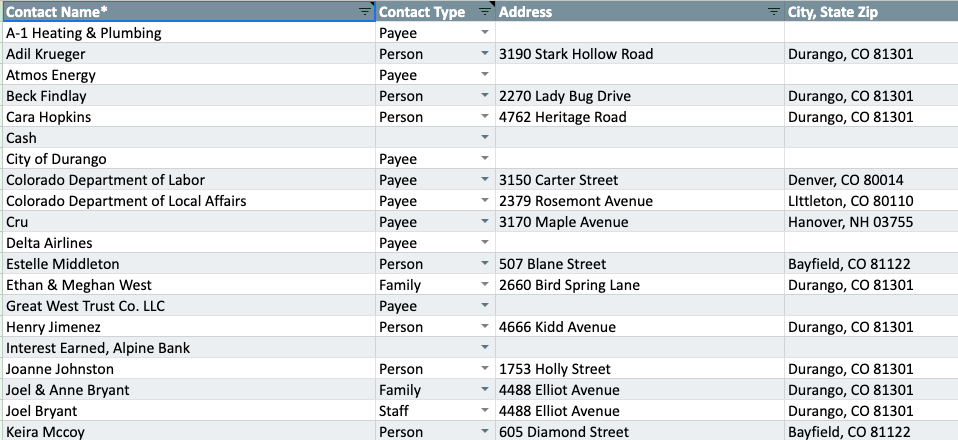
Contact Type
Contact Type is informational. Use to sort, filter, or group your contacts—if desired.
Custom Contact Types
Go to the bottom of the translations sheet. Override any unused contact types or add your own in the blank spaces.
