Translations
Translations Overview
You can use the Translations sheet to safely translate most of the terminology used throughout your workbook (if desired). Translate to your native language, or just change to an English term that you prefer!
Entering your Translations
The standard name column highlighted in yellow should not be changed. Make any desired changes by overriding any value in the translation column:
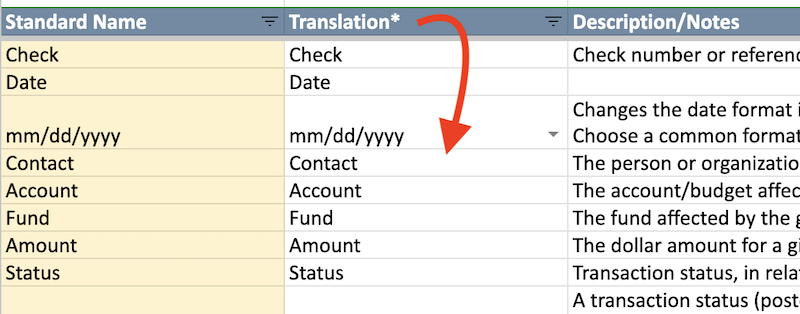
Other Translations
- The names of visible sheets can be safely changed by right clicking the sheet's tab and clicking "rename". Do not rename hidden "ADMIN" sheets or the "About" sheet.
- The names of reports (directly below your organization's name) can also be safely overridden within each report.
